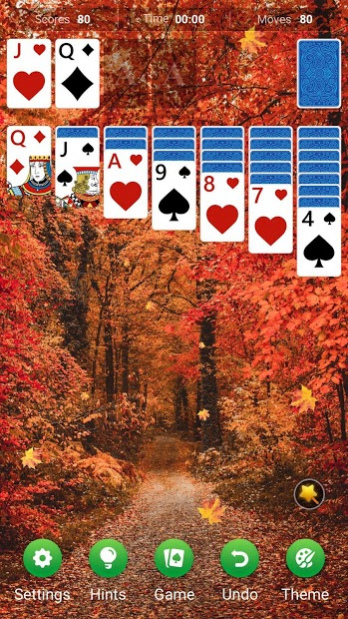Solitaire 3.1.7
Free Version
Publisher Description
Solitaire is a classic solitaire ( Klondike & Patience )card game. It's fun and relaxing, and most importantly, it’s FREE!
Our classic solitaire card game will make you feel excited both mentally and physically. PLAY our BEST Solitaire card app which is guaranteed to bring all the needs for every player who is fond of Casual Games NOW!
How to play:
♠ In Klondike, aces are low and kings are high. The four foundation piles must begin with aces and end with kings. Cards in columns must be placed in descending order and must alternate between red and black.
♠ You can move cards with double tap and drag them to their destination.
♠ You can use hints, undo and especially shuffle feature to support your experience when playing.
We always miss the fun that solitaire brought to us in the past! Here is a chance to enjoy the card fun again! Remember to share the best classic solitaire card game with your family and friends! Train your brain as well as killing some time with friends and family together!
★★★DOWNLOAD this FREE Solitaire card game on your device for FREE NOW! ★★★
About Solitaire
Solitaire is a free app for Android published in the Card Games list of apps, part of Games & Entertainment.
The company that develops Solitaire is Gamejoy. The latest version released by its developer is 3.1.7.
To install Solitaire on your Android device, just click the green Continue To App button above to start the installation process. The app is listed on our website since 2020-12-29 and was downloaded 1 times. We have already checked if the download link is safe, however for your own protection we recommend that you scan the downloaded app with your antivirus. Your antivirus may detect the Solitaire as malware as malware if the download link to com.gamejoy.solitaire.klondike.card.games.free is broken.
How to install Solitaire on your Android device:
- Click on the Continue To App button on our website. This will redirect you to Google Play.
- Once the Solitaire is shown in the Google Play listing of your Android device, you can start its download and installation. Tap on the Install button located below the search bar and to the right of the app icon.
- A pop-up window with the permissions required by Solitaire will be shown. Click on Accept to continue the process.
- Solitaire will be downloaded onto your device, displaying a progress. Once the download completes, the installation will start and you'll get a notification after the installation is finished.